We've built a Postman Collection including example requests for all of our API endpoints to enable our partners to get hands on with our API as quickly as possible.
Postman is a free to use API platform for building and using APIs. Follow these easy steps to get up and running with our API in minutes:
Set up Postman Collection and Environment
Download our Postman Collection JSON file and import it using Postman.
Download our Postman Environment JSON file and import it using Postman.
Either use the Public Sandbox partner account credentials that are already loaded into our Postman Environment file, or replace these with your own
partnerAccountId,clientApplicationId,fundsStorageAddress,cardProgramIdand card issuer/account admin API keys and API secrets.
Authenticating for User Sessions
Most of our API can be used with your card issuer or account admin API keys. To test non-custodial cardholder API endpoints we provide authentication via web3 wallet:
Add the address for the wallet you wish to authenticate with to the Postman Environment:
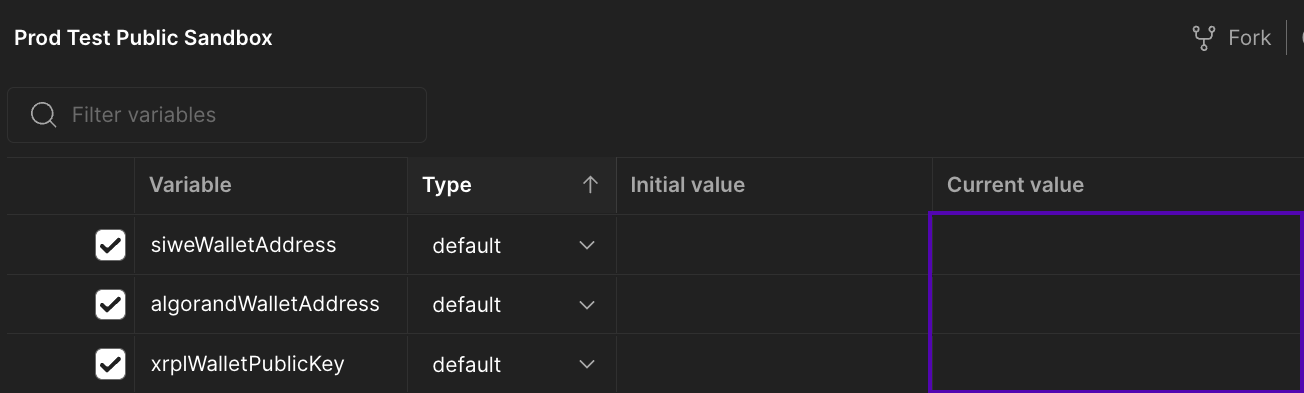
Use the Initiate Login and Complete Login endpoints to sign a challenge with your web3 wallet and obtain an access token and refresh token. See our Authentication guide for more details.
Additional Requirements
Some endpoints have additional requirements that must be met before they can be used. Once you have created a funding source you can call Get Spending Prerequisites to see a list of unmet requirements.
- Before creating cards cardholders must pass a KYC check.
- See our Card Funding guide for details on depositing funds.